Pentesting iOS apps without jailbreak
This is a write-up that summarizes a pratical part of the presentation that I gave on AppSec EU 2018 in London.

This is a write-up that summarizes a pratical part of the presentation that I gave on AppSec EU 2018 in London.

In theory, the general concept of pentesting iOS app without jailbreak includes 5 points:
- Downloading application package
- Setting up the environment
- Injecting custom dylib & modification of executable file
- Repacking and signing the package
- Installing the app on device in debug mode
Downloading the application package
Every application package is encrypted using your iOS device’s encryption key. This mechanism is called Apple FairPlay (https://en.wikipedia.org/wiki/FairPlay). So, if you don’t have application package you won’t be able to use this method — you still need a jailbroken iDevice. This is not a solution for bug bounty program attendees. Fortunately in the “pentests world”, the client usually delivers the application package 😉.
*You can of course download IPA files from websites like https://www.iphonecake.com/ but it’s not recommended — apps may be infected with malware and usually are outdated.
In our example we will use Etsy application that is available on bug bounty program.

Setting up the environment
At first you need to be registered as a developer. In this example we will be using free developer account, so the $99 paid dev account is not needed. Then you have to take care about 2 things: signing certificate and embedded.mobileprovision file.

The easiest way to handle it, is just to create an empty XCode project.
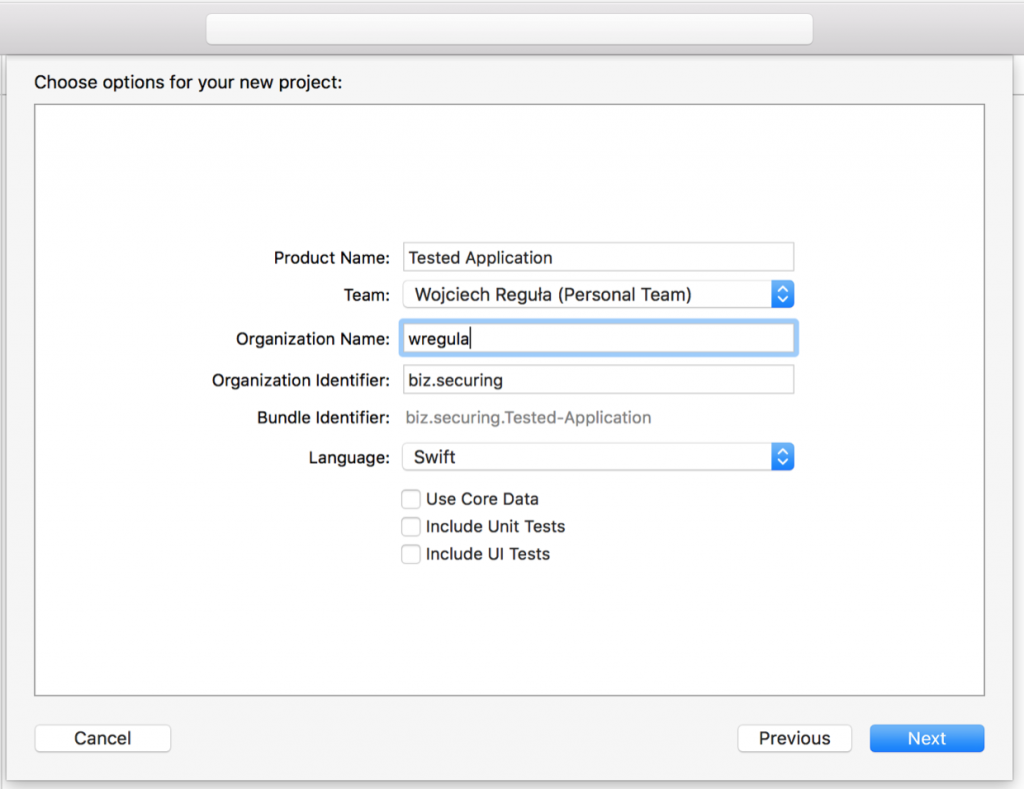
Press next and go to project’s settings.
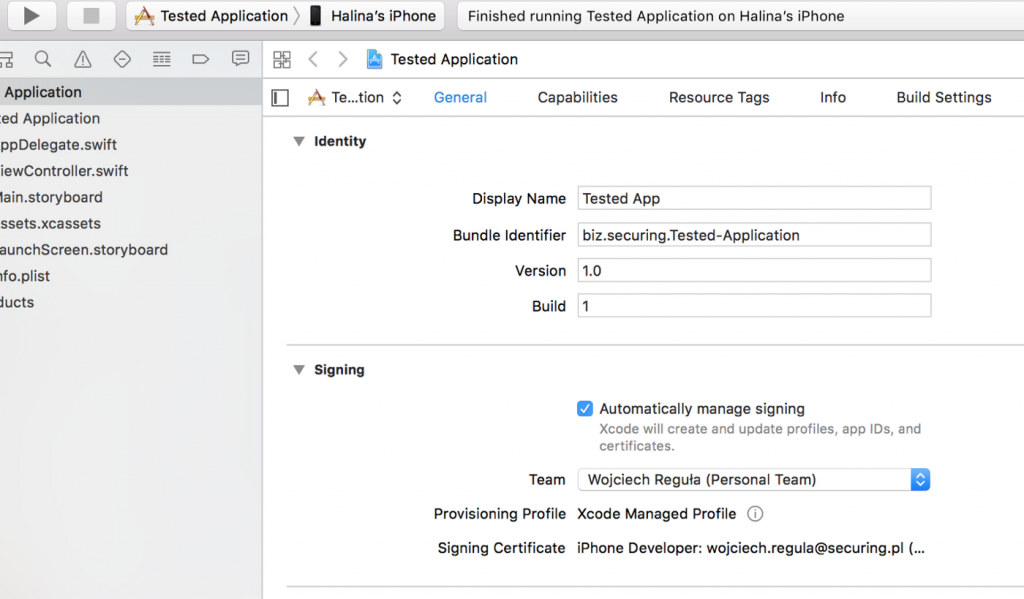
Plug in you iOS device, select it in XCode (in the top bar) and then select the “Automatically manage signing” checkbox. XCode will do all the job for you. Then, press build and run button and wait for the application to be installed.

If you are using free developer account, you also have to trust the application in your iDevice’s Settings.
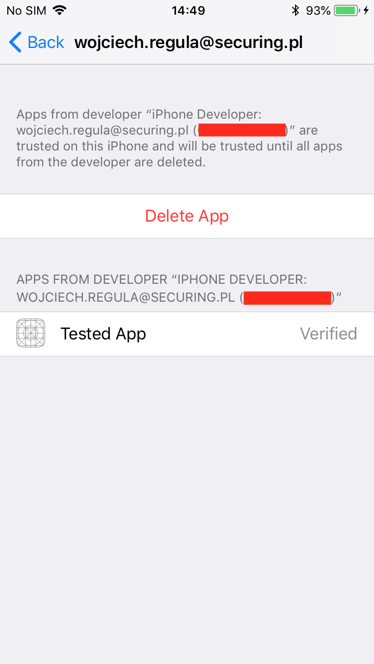
Automating point 3 and 4 (injecting dylib, repacking and signing ipa)
Mentioned 3 and 4 point was described in details in my presentation. If you want to dive into those — check OWASP’s recording.
The most simple way how to do it is just opening terminal and type:
security find-identity -p codesigning -v
This will display all valid codesigning signatures for you. Then you need to have copy the ID and run objection with following parameters:
objection patchipa — source ./etsy.ipa — codesign-signature SIGNATUREHERE
The process should look like on the screen below:
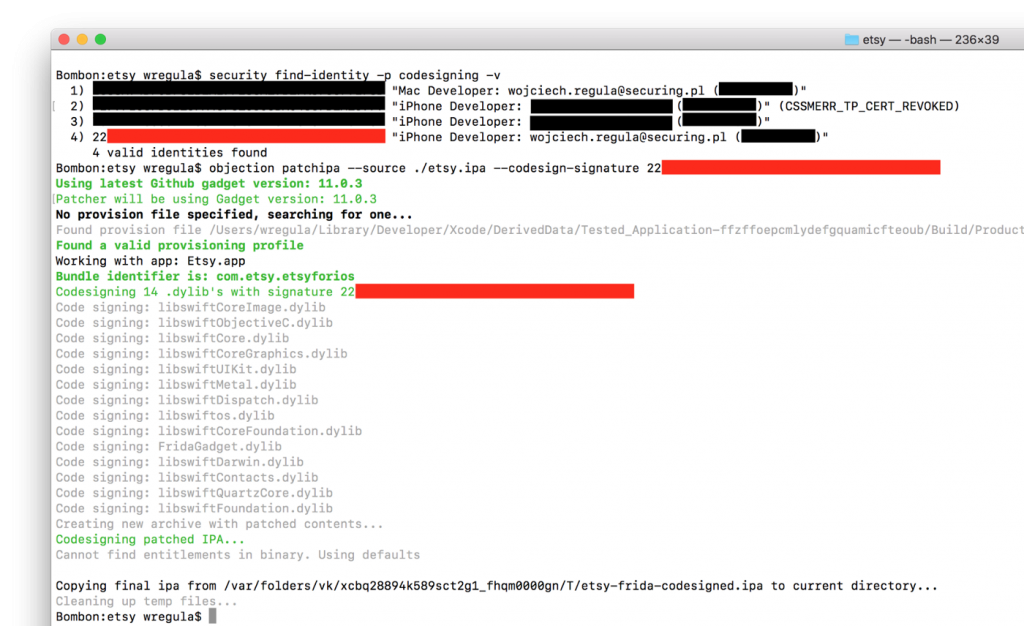
Installing the app on device in debug mode
The most convenient way to install the patched ipa is staying in the same terminal and typing:
unzip etsy-frida-codesigned.ipa
And then use ios-deploy tool:
ios-deploy — bundle ./Payload/Etsy.app -W -d
Below a recording of described process:
What to do next?
Since you now have prepared the environment, you need to connect your favourite tool to the Frida’s dylib.
On the presentation I used Passionfruit — kudos for (ChiChou and oleavr).
That’s all guys! Now you can perform the pentest on unjailbroken iDevice! 💪🏻
This article is about technical challenges during security testing of iOS apps. If you are interested in more general mobile application security requirements and best practices, check out our guide.
You should also meet the iOS Security Suite — a Swift library which simplify the implementation of anti-tampering mechanism in your iOS application.
Head of Mobile Security



